Get started in three steps
Step 1: Install our Chrome Extension
Click to Install the Extension
Click to Install the Extension
Click here to install the extension. It will automatically redirect you to the Chrome Store.
Step 2: Sign Up (Or Sign In)
Google Sign Up
Google Sign Up
There are two ways of signing up for LeadLabs. The simplest method is to sign in with your Google personal email or Google Workspace account.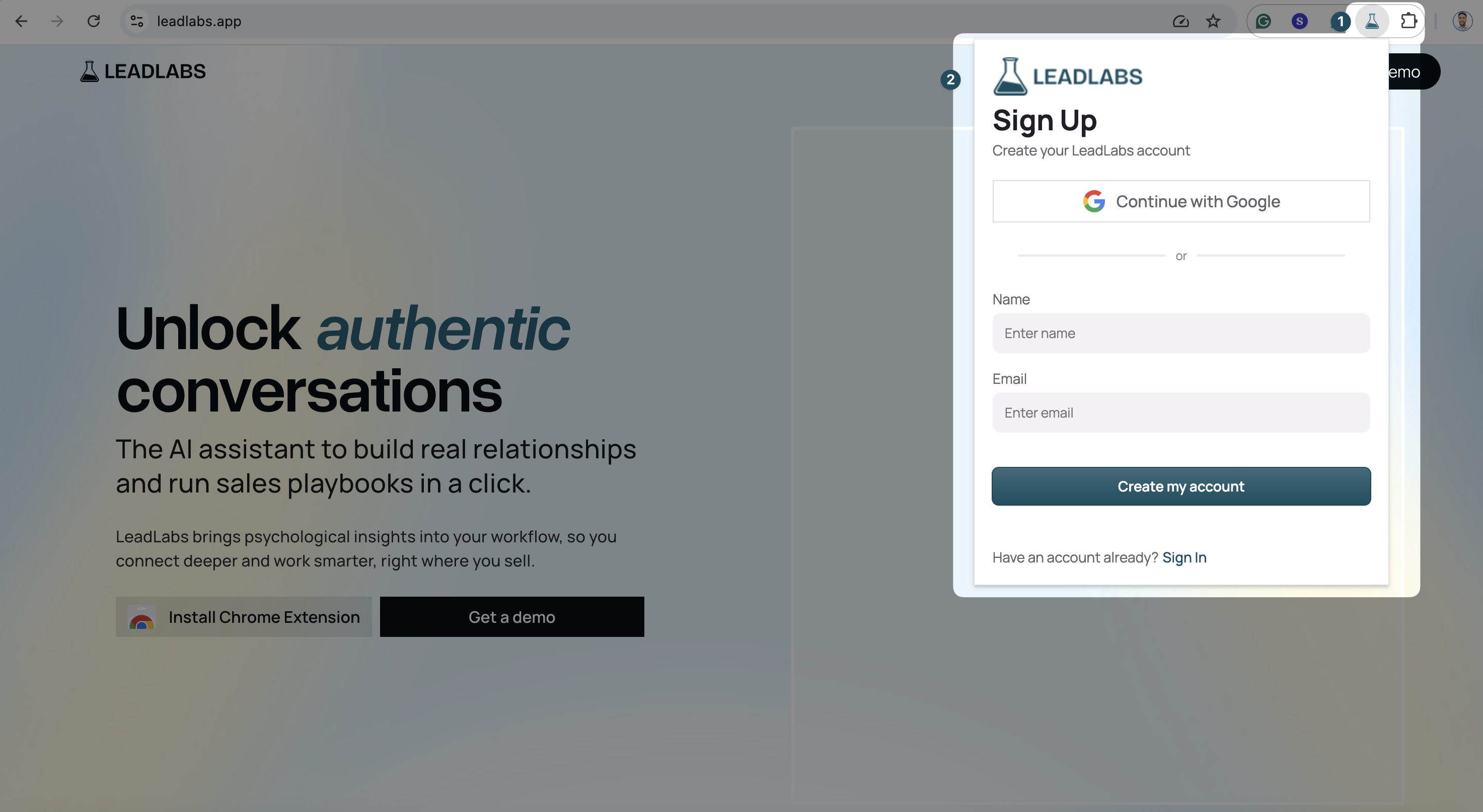
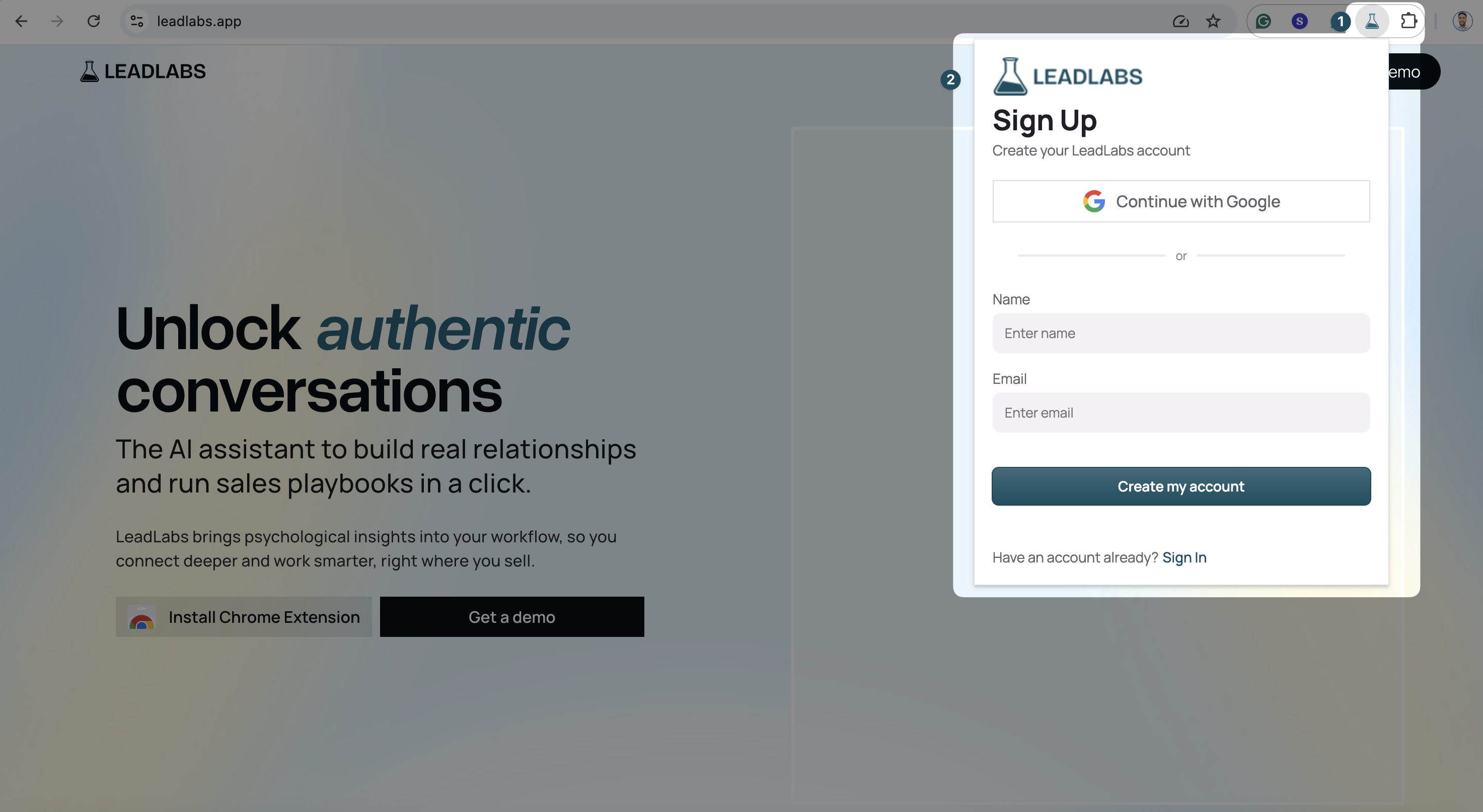
Manual SIgn Up
Manual SIgn Up
You can manually enter your name and email (if you do not have a Google email) and proceed to sign up by following the steps as shown on the sign up screen.
Step 3: Calibrate
Calibrate your AI Companion
Calibrate your AI Companion
-
Visit your LinkedIn profile after signing in to LeadLabs, then our AI companion will automatically prompt you to calibrate the AI companion by clicking on “Set Up My AI Assistant”.
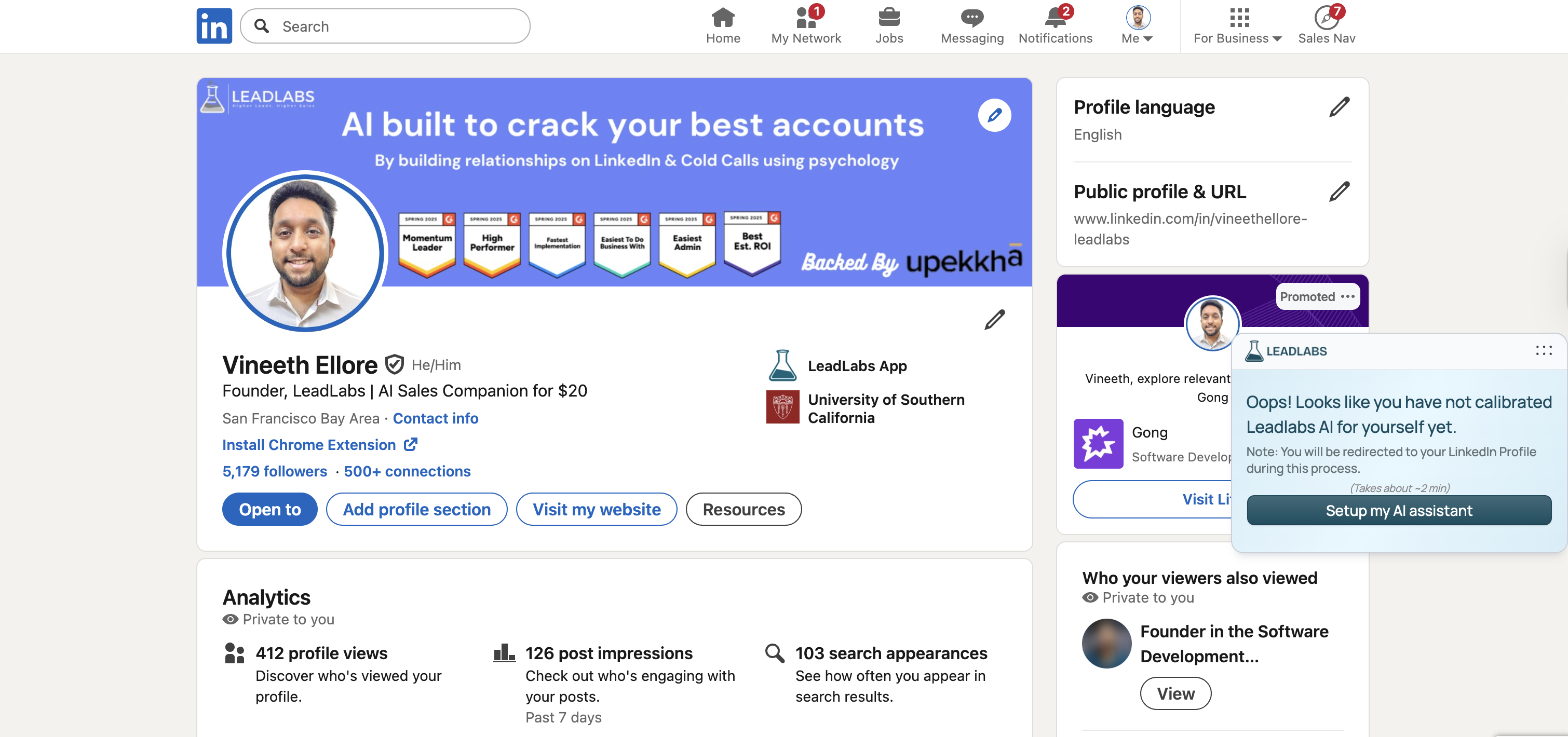
- Follow the on screen instructions and you’re all set to go!
Next steps
Now that you have your own AI comapnion running on the browser, explore what it can do:Overview
Get a brief overview of how LeadLabs can simplify your everyday sales tasks while building authentic relationships.
Features
Learn the various features of LeadLabs and master social selling while improving productivity.
Settings
Tune your AI companion by tweaking and adjusting the various available settings.
