This can be done in just 3 easy steps!
Step 1: Login to your Zapier Account & create a Zap.

Step 2: Search for LeadLabs & select it.
Step 3: You can now create a trigger for Lead Creation.
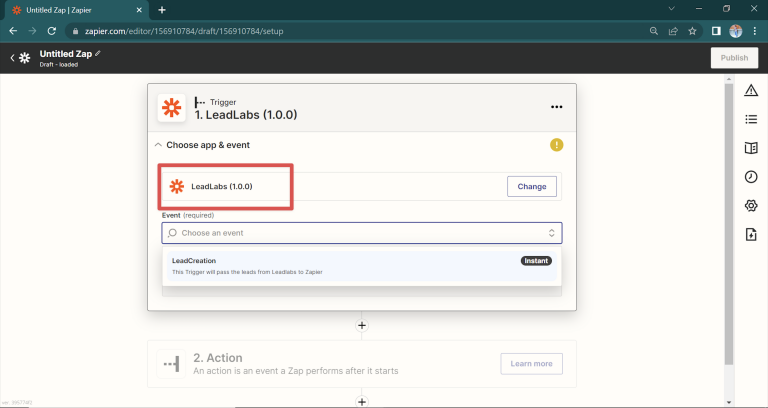
Step 4: Copy the Webhooks URL provided by Zapier on to your clipboard.

Step 5: Now login to your LeadLabs dashboard and open settings, by clicking on your Profile Name.
Step 6: Now in the settings page, under Integrations click on the Zapier Icon & paste the copied Webhooks URL here.

You have now successfully connected LeadLabs to your Zapier account. Happy Workflows!
-(1)-(1)-default.png)
